A Product Review by Vicki Davis
From the Cool Cat Teacher Blog by Vicki Davis
Follow @coolcatteacher on Twitter
Nonfiction text is important for student reading. However, it can take so much time for teachers to find appropriate articles, reading levels, and content related to what is happening in the classroom. Using online materials can add another level of problems. Your text can be ad-free one day and full of advertising the next day. Even worse, the link might break or lead to spam content. With an increase in nonfiction reading in national and state standards, teachers need an answer. I’ve found a tool that can help with inquiry-based learning, nonfiction reading, and meeting standards: Kids Discover Online.

There are several reasons why Kids Discover Online is a fantastic website for middle and elementary science, history, and ELA teachers:
- Students can visually explore curated topics, finding connections in a safe space.
- Students can search on the topic at hand to read.
- Each article is available in three lexile reading levels, allowing teachers to assign the same articles to everyone in the class, whatever their level.
- Articles relating to standards can be found in a snap.
Let’s look more closely at Kids Discover Online.
1. Visual Exploration and Searching for Inquiry-Based Learning
Inquiry-based learning helps students think and learn, but it can limit the scope of their inquiry when you’re selecting texts for them to read. If you let students search on the Internet for articles, it can be hard to know what they’re reading and if it’s relevant. My favorite thing about Kids Discover Online is the “discover” mode that helps kids investigate topics of interest. (See the graphic below.) This view helps students visualize and begin to understand relationships.
2. Topical “Pinterest-Type” Searching (and Filtering by Topic)
Some students won’t understand mind-mapping look of discover mode. That’s OK, because they have the option of finding articles in a simple, tile-based view that you can also filter by subject. This way, students can search and then scroll down until they find the topic of interest.

Traditional search mode in Kids Discover Online uses tiles for a Pinterest-style look. Students can filter by subject and see articles of interest. This is another way for students to explore and learn.
3. Customizing to Student Reading Levels
Inside Kids Discover Online, you can create a simple classroom (even without email) where students can be assigned reading, take quizzes, and more.
Although inquiry-based is excellent, sometimes you need to assign supplemental reading. Let’s say that you’re studying the 1963 March on Washington. You can find and add the reading to your classroom, where you can easily assign students to different lexile reading levels.

Every article on Kids Discover Online is available in three reading levels. That way, all students get the same content in a way that they can understand.
After students read, they can take a quick assessment about the topic. They can sign in with Google Accounts or Clever, making joining a snap. However, students don’t need an email to sign up.

Students can take an assessment just after reading. Teachers can assign questions from the question bank or add their own.
4. Searching by Standard
Those of you wanting to quickly meet a standard will be thankful for this approach. You can easily select a standard and get a listing of topics for your classroom. This makes it easy to select and assign nonfiction reading in science, history, and ELA.

In this graphic, you can see a teacher using Kids Discover Online quickly searching by standard, and adding a reading assignment to their class. This simple method is a huge time saver.
Start Improving Inquiry-Based Learning Now for Free
Kids Discover Online is a fantastic supplementary tool for science, history, and ELA teachers who need students to read relevant, high-quality, nonfiction texts and assess for understanding. In many cases, students get so excited by exploring their reading options that organic conversations can happen on topics they’re studying as a class.
Kids Discover is simple. Get started today for free.
The post 4 Reasons to Use Kids Discover Online for Inquiry-Based Learning appeared first on Cool Cat Teacher Blog by Vicki Davis @coolcatteacher helping educators be excellent every day. Meow!
from Cool Cat Teacher BlogCool Cat Teacher Blog http://www.coolcatteacher.com/kids-discover-online-inquiry-based-learning/

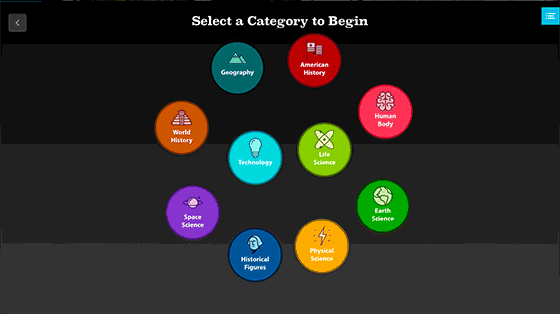
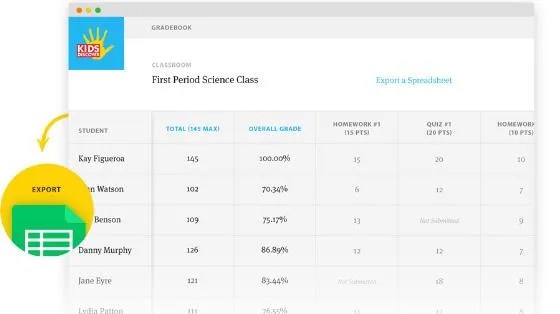
No comments:
Post a Comment